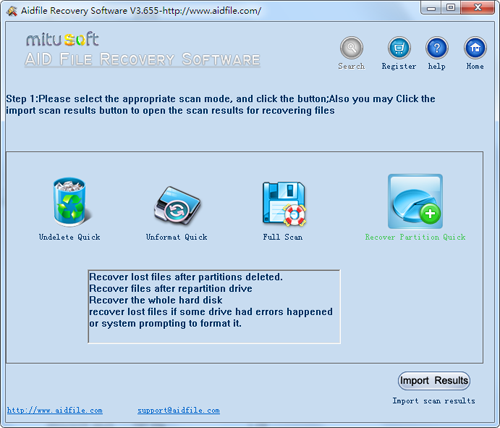How to recover RAW sd card which is RAW file system
How to recover files on an unformatted external drive
How to recover RAW sd card which is RAW file system?Aidfile to recover files after delete or format from RAW file system sd card.It supports EXFAT / FAT32 / NTFS / RAW file systems.
Use “Recover partition” to recover files from lost or changed or damaged or deleted partition unformatted external hard drive.
Use “Full Scan” mode to recover data from RAW file system sd card which can not be found “recover partition” ,recover photos from raw partition from sd card RAW file system .
As a user,whatever we tell you,whatever you want,just try it. If Aidfile can help you,we congratulate ,if not,just contact us.
What is raw recovery?
Raw recovery mearns recover files from raw file system partition of hard drive or sd card or flash drive or any other storage.
RAW file system means have no file system or not formatted or unformatted.
Sometimes,a new hard drive is unformatted,so we call it as Raw.
Sometimes,a old hard drive has some error,then the hard drive shows as raw or says “have not formatted”.
Sometimes,a partition damaged,it’s file system changed as raw from NTFS/EXFAT/FAT32.
Sometimes,after format hard drive failed,the drive became raw.
Also,RAW Recovery not only these mearnings.
It also mearns recover raw format photos, Some digital cameras saves photos as .raw type.
It also mearns data recovery software scan the drive by file types not by file system.
Secure Digital (SD) is a nonvolatile memory card used extensively in portable devices, such as mobile phones, digital cameras, GPS navigation devices, handheld consoles, and tablet computers. It is a family of solid-state storage media.
Aidfile Recovery Software Keyfeature
Support Windows XP, Windows 7, Windows 8, Windows 8.1,Windows Vista, Windows 2003, 2008, 2012.
MS Office document (Word, Excel, PowerPoint, Outlook) types (doc, docx, ppt, pptx, xls, xlsx, pst, etc.),photos (JPG, PNG, ICON, TIF, BMP, RAF, CR2, etc.), videos and audios (MPG, MP4, MP3, MTS, M2TS, 3GP, AVI, MOV, RM, RMVB, etc.), compressed files (rar, zip, etc.), PE files (exe, dll, lib, etc.) and so on.
Support WD, Samsung, Sandisk, Toshiba, Seagate, HP, Lenovo,Maxtor,Accessory Power,Apple,Apricorn,BIPRA,BIRUGEAR,Buffalo,Clickfree,Co2Crea,Corsair,Dell,DIGISTOR,
digital family,DODOCOOL,DragonPad,Expansion Plus,EZOPower,Fantom,G-Technology,Glyph,HGST,ioSafe,Kingston,LaCie,LYVE,Micronet,NewerTech,
OCZ STORAGE SOLUTIONS,Oyen Digital,PNY,PROMISE TECHNOLOGY,Protronix,
PWR+,RAVPower,rooCASE,Silicon Power,Sony,StarTech,Storite,Thermaltake,
Transcend,Ubiquiti,Vantec,WESA9,Canon, Casio, Fujifilm, Kodak, Leica,
Nikon, Olympus, Panasonic, Pentax, Ricoh, Samsung, and Sony. Formerly,
Olympus and Fujifilm
How to recover RAW sd card which is RAW file system?
Select “recover partition” or “Full scan”