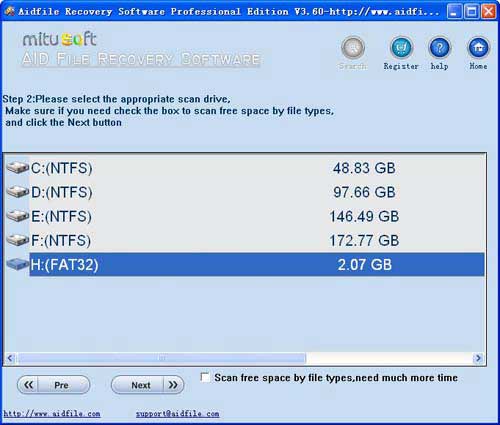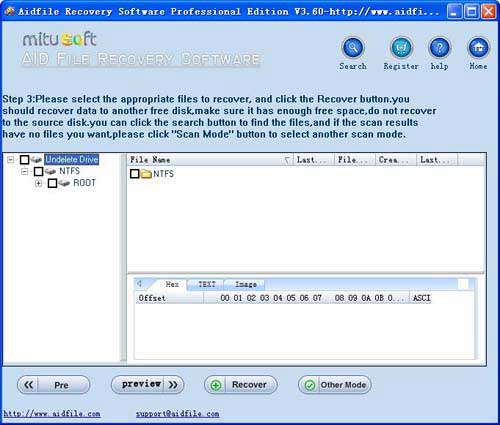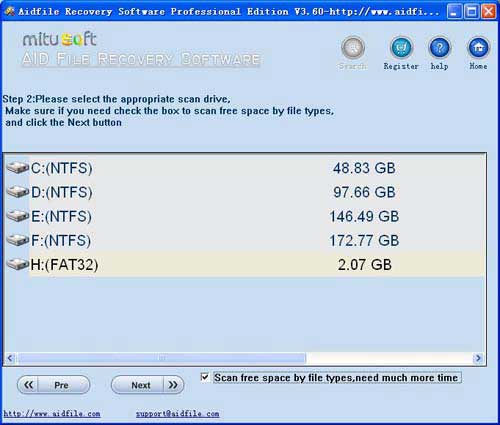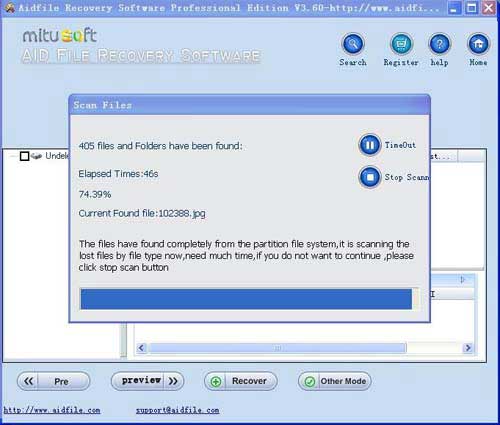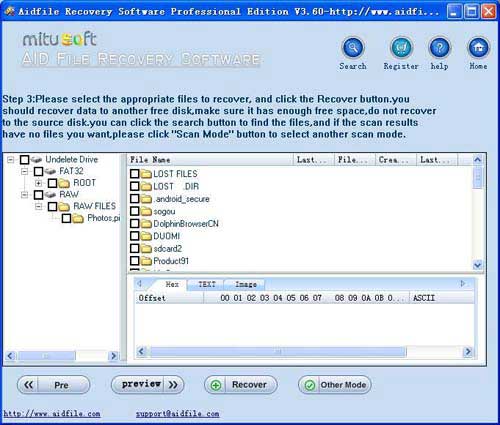How can a deleted file from Recycle Bin be recovered
How can a deleted file from Recycle Bin be recovered
How can a deleted file from Recycle Bin be recovered?
Q:
I have deleted an important file from My Documents and later emptied the Recycle Bin. How can I recover deleted files after empty recycle Bin? I also had accidently deleted another important file by pressing Shift+Delete. So those are not available in Recycle Bin also. How can I recover those files.
A:
With “Undelete” to recover deleted files quickly.
If “Undelete” can not recover deleted files,try “Full scan”
Use Aidfile Recovery Software to recover Deleted Files from Recycle Bin,
You can recover deleted files even after files are deleted from recycle bin, or shift-delete files, you can use file recovery software.It is easy to recover deleted files from emptied Recycle Bin PC, it depends on what has happened since the files were deleted.When you delete files, the data itself isn’t deleted, the files aren’t really deleted — the operating system just updates its little table of locations to say “this space is now vacant” and nothing else happens until that space is partially or completely overwritten. just the index entry that tells the system where the data for those files is located. The area containing the deleted data is also now marked as free space so it is available for any new files to be written there instead.
It is very important that not save any new files or data to the drive.you can recover deleted files by our good file recovery software.
Which file types are supportted?
For EXFAT,FAT32,NTFS file system,all types file can be recovered.
If the file system is not EXFAT/FAT32/NTFS, Aidfile can recover files from the partition as raw partition, scan by file types( Microsoft Office documents (MS Word .doc and .docx files, MS Excel .xls files, MS PowerPoint .ppt files, MS Outlook pst email files, BMP images, JPG/JPEG photos, GIF picture files, TIFF photo files, PNG picture files, Lotus office notes and files, PDF files, mp4 videos, avi video files, 3gp files, mp3 music, RMVB movies, RM films, winrar zip files)) .
Operating systems:
Windows 7, Windows 8,Windows 8.1,Windows XP, Windows 2003, Windows Vista, Windows 2008, and Windows 2012.
Which products are supported for ?
ADATA,aigo,apacer,Benq,Buffalo,Cenby,cenda,chuangyi,Corsair,disney,excelstor,Eye-Fi ,FASN,founder,Freecom,Geil,hedy,hitachi,hp,hyundai,IBM,Iomega,iriver,IT-CEO,kingston,KINGMAX,kingspec,kingtiger,kitty,lenovo,Lexar,lacie,msi,LG,malata,MegaU,
movable,Netac,NESO,Netac,Panasonic,newman,OOU,pivoful,philip,PhotoFast,PNY,PQI,
SanDisk,sidin,Silicon,SECAS,ssk,Starsway,ta,teclast,Verbatim,Transcend,travelstar,ydstar
Western Digital (WD) hard drive, Seagate hard drive, Toshiba, Samsung, Sony, Maxtor and Sata hard drive. It can help you recover files from damaged partition table or formatted partition .
How to recover deleted files
option 1:Recover deleted files quickly.
Look at the photo:Do not check the box “Scan free space by file types,need much time”,
If you choose this option,Aidfile will find the deleted files very fast.
Sometimes,only need a few seconds.
option 2 :Recover deleted files quickly,after this,scan the free space by file types .
Look at the photo: check the box “Scan free space by file types,need much time”,
If you choose this option,Aidfile will find some files which were overwritten or lost directors..