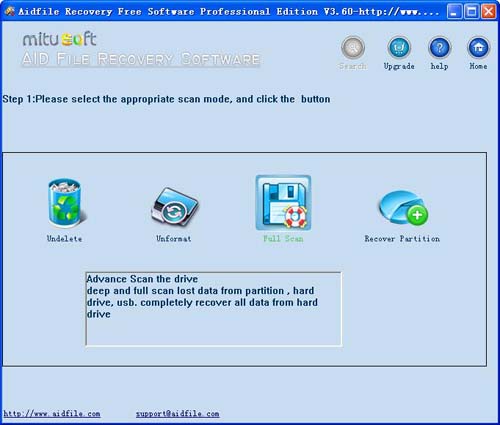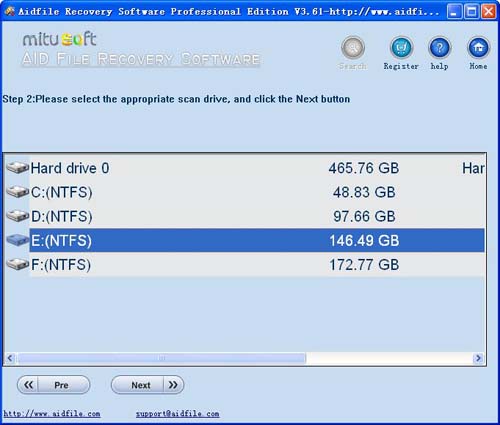Corrupted external Hard drive recovery, recover data from corrupted external hard drive lost data due to not formatted , not recognized , not working ,not showing up, power failure,logical damaged .Please free download and free trial .
Use "Full Scan" to recover raw files from corrupted external hard drive, to recover files from corrupted external hard drive if partitions show as "raw" or recover deleted files which can not be found with "undelete" and "unformat" and "recover partition" after showing an error,display as raw file system,unformatted,unknown partition,unpartitioned,needs to be formatted.Support deep and full scan lost data from external hard disk.
Aidfile Recovery Software can help you
recover missing MS word excel, photos, music, videos,pdf and other all data from EXFAT/FAT32/NTFS .
Aidfile recovery software helps you to recover all missing files from lost, corrupted or formatted External Hard disk drive . Follow the steps, we can get data back.
The function of the external hard disk is as same as internal hard drive (or the normal hard disk). Although the drive is not as fast as internal models, an external hard drive still has a lot of advantages: it is portable and it can be operated on a plug-and-play basis, and users can back up or store important data separate from the main internal hard disk drive securely and safely.
Sometimes you may fail to access your external drive. You can see the drive using Windows Explorer, but it shows the drive as RAW with 0 bytes of data and 0 bytes of free space. As it stated above, the function of the external hard drive is as same as internal hard drive, so its construction is also similar with normal hard drive. That means it can be separated to be many partitions by writing partition information into partition table.
Aidfile data recovery software for physical errors in the hard disk is damaged powerless, however, one important tips are: No matter what happens to your Hard drive, before you prepare for physical inspection, You must first try to use the software to recover important data, Because if there is no physical Hard drive errors, it may cause secondary damage to the data during the physical testing, So losses than gains;First, determine whether the software problem, Such as the operating system error, Drivers is installed properly and etc. Some old computer models do not recognize large hard drive, mobile hard drive as well. You can attempt to try on another computer, if the mobile Hard drive, attempt to change my usb data cable, because some mobile hard drive or the computer itself can cause a lack of power supply;External Hard drive suddenly unable to open; click on the prompt to format, this problem I have witnessed, and also has been resolved, do not format, do not format, The system comes with disk recovery CHKDSK command to resolve this problem; However, for safety reasons, before chkdsk, use"full scan" from aidfile scans. If you can scan, then recover the data first, copy to another drive. Because you can’t predict what the consequences will happen after chkdsk.If after chkdsk, still unable solve the problem, then muse backed up restore data before formatting.
Aidfile recovery Software Keyfeature
support EXFAT and FAT32 and and RAW NTFS file system
support Windows 10,2003,2008,2012,XP,Vista,Windows 7,Windows 8 ,Windows 8.1,Windows 2012
MS Office document (Word, Excel, PowerPoint, Outlook) types (doc, docx, ppt, pptx, xls, xlsx, pst, etc.),photos (JPG, PNG, ICON, TIF, BMP, RAF, CR2, etc.), videos and audios (MPG, MP4, MP3, MTS, M2TS, 3GP, AVI, MOV, RM, RMVB, etc.), compressed files (rar, zip, etc.), PE files (exe, dll, lib, etc.) and so on
Support Buffalo,Freecom,Iomega,Corsair,KINGMAX,philip,Transcend,IBM,WD, Samsung, Sandisk, Toshiba, Seagate, HP, Lenovo,Maxtor,Kingston,etc.