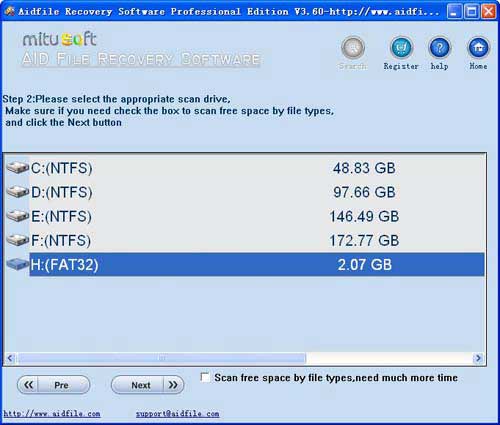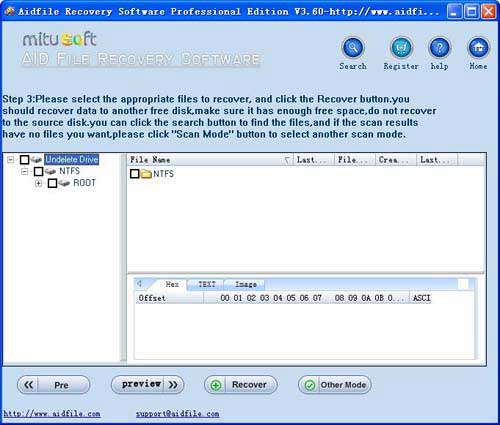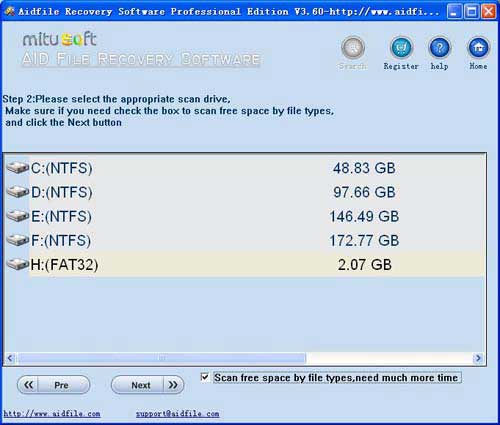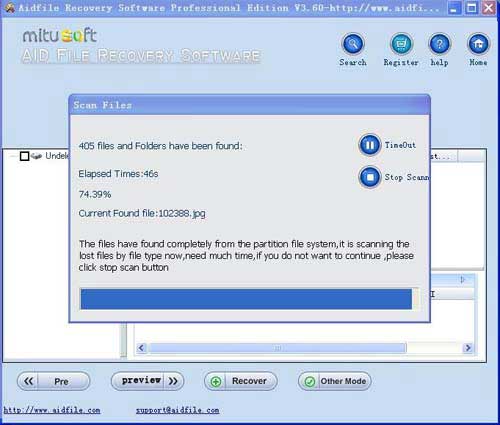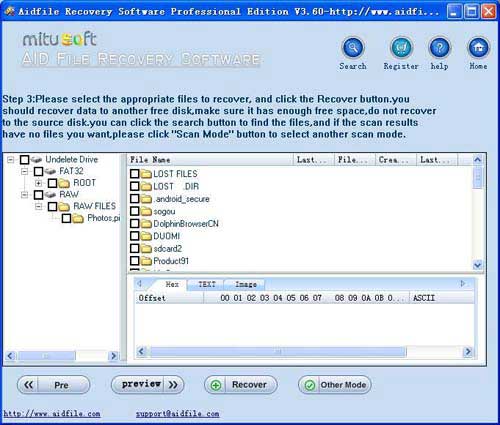Accidently deleted files from a USB Mass Storage device,is there anyway to recover
Accidently deleted files from a USB Mass Storage device,is there anyway to recover
Accidently deleted files from a USB Mass Storage device is there anyway to recover?
Aidfile Data Recovery software is an Advanced USB Drive File Recovery Tools that allows you to rescue, salvage & recover lost or deleted files and folders from crashed, inaccessible and corrupted USB media including USB pen drive, zip drive, memory stick, USB flash drives including compact flash, multimedia card, secure digital card, smart media and other similar data loss.Aid file undelete recovery software for recovering deleted files, such as MS Office documents (Word Excel, PowerPoint, Outlook) types (doc, docx, ppt, pptx, xls, xlsx, pst, etc.) photos (JPG, PNG, ICON, TIF, BMP, RAF, CR2 )
With “Undelete” to recover accidentally deleted files from USB Mass Storage device quickly .
If “Undelete” can not recover accidentally deleted files from USB Mass Storage device,try “Full scan”
If the file system is not EXFAT/FAT32/NTFS, Aidfile can recover files from the partition as raw partition, scan by file types( Microsoft Office documents (MS Word .doc and .docx files, MS Excel .xls files, MS PowerPoint .ppt files, MS Outlook pst email files, BMP images, JPG/JPEG photos, GIF picture files, TIFF photo files, PNG picture files, Lotus office notes and files, PDF files, mp4 videos, avi video files, 3gp files, mp3 music, RMVB movies, RM films, winrar zip files)) .
USB Mass Storage device:WD, Samsung, Sandisk, Toshiba, Seagate, HP, Transcend,Kingston,PNY,Silicon,Vantec,Leef Supra,Verbatim,Xbox 360,Lenovo,Maxtor
is there anyway to recover accidentally deleted files from my USB Mass Storage device
option 1:recover accidentally deleted files from my USB Mass Storage device quickly.
Look at the photo:Do not check the box “Scan free space by file types,need much time”,
If you choose this option,Aidfile will find the deleted files very fast.
Sometimes,only need a few seconds.
option 2 :Recover deleted files quickly,after this,scan the free space by file types .
Look at the photo: check the box “Scan free space by file types,need much time”,
If you choose this option,Aidfile will find some files which were overwritten or lost directors..